|
My first fitness trackers were a Nike Band on my wrist and an iPod Nano dongle connected to a Nike sensor in my shoes. That was in 2005 and I absolutely loved them. Then I’ve had 6 Apple watches and very recently one Amazon Halo (I’ll write a note about it at a later date). Until very recently I was (and still am) super happy with all these fitness and health data helpers, especially my Apple Watch. A few weeks ago, though, my former boss and great friend introduced me to Whoop, which I had no idea about. He is an incredible marathon runner and during our conversation about training, I shared biggest worry about overtraining – I love working out so much that I often overdo it and in time, over train, leading to a complete reversal of all my gains – this happened at least three times to me in the past 20 years. I was immediately intrigued by Whoop, which (I figured after a quick cursory google search) has quickly emerged as one of the most in-depth and data-driven straps in the past years, made famous by NFL’s Patrick Mahomes, was also designed to help figure out my strain and recuperation phases – and after two weeks of countless cardio sessions on the peloton, stairmaster and treadmill at the gym, my Whoop strap is already proving to be an immensely helpful and informational fitness and motivation guide. The band is still learning me (another 15 days for me to unlock the monthly assessment coach) but I thought I would write about it! So, what is the Whoop band? The band is designed to be a 24/7 tracker and packs state of the art hardware – gyros, heart rate, temperature and accelerometer – and that results in a huge amounts of data harvested, directly sent via ultra-low power bluetooth to my iPhone: No display, everything happens on the Whoop app, which leads me to go directly to how the data is presented on the mobile app, which I really find a brilliant feat of great product design. My fitness data is then securely uploaded to the Whoop Cloud according to Whoop’s privacy principles for machine-learning based modeling finding its origins in Harvard’s iLab. One more thing – I absolutely love the battery pack concept: no need to remove the band to have it charged, you just slide a battery pack on top of the sensor pack directly on your wrist and the 5-day charge is done in almost no time. Kudos to Whoop PMs and UX designers for that, it’s also another brilliant and convenient idea. The Whoop app displays three fitness category sections and one social marketplace.
STRAINrecovery Each of the core sections elegantly and super effectively displays core fitness KPIs based on vitals such as heat rate, heart rate variability, respiratory rate, sleep phases, calories burned amongst others. This strain/sleep/recovery division is a really clever way to inform me on how my body is doing as I go forward with my daily training. A convincing personal trainer right on my wrist When using the Whoop strap, I really feel more motivated, especially during workout sessions; as well as more informed on my recovery and sleep patterns, especially when factoring in other important variables such as stress, alcohol consumption, meditation, hydration and even … sex! During my daily routine, the first thing that gets prompted to me as I wake up is the sleep performance data overnight – and by the way, the alerts are really unobtrusive, but I found them highly addictive, especially the sleep coach info. Before Whoop, I knew of course that getting enough sleep was important, but looking at the breakdown between time in bed, number of disturbances, respiratory rate and more, all compared to my overall averages gave me very interesting insights like telling me that my body spent more time in REM than normal, which might indicate I am trying to make up for a lack of sleep from previous nights. Whoop shows me how many hours of sleep you need to recover fully from strain versus how much sleep I actually got as a percentage. And to my surprise …. I am not getting the quality sleep I thought I was getting. Right now I am at an average of 70% over the past 6 nights ….. Next, every morning before my workout I look at the recovery data because it’s a really good indicator on how I should approach my day training-wise. The indicator is a function of my resting heart rate and heart rate variability amongst other techno wizardry but I am looking at the number relatively and compare to the previous day to decide how my training session at the gym is going to be: the more my body has recovered the more strain I am ready for today. So, what does promote a high recovery score? I did some experiments since I got the band, and it’s not only “lots of sleep” … nutrition, especially alcohol consumption, is definitely factored in – same for stress, anxiety, hydration … so pay attention when you log your journal entries in the morning, it’s essential. The insanely awesome thing is that Whoop suggests me activities that are very much in sync with how I feel capable of – so it looks so far fairly accurate. Conversely, Strain is fairly logical: the more you work out, the higher the score will be. I can log a good amount of activities (it’s way more than apple watch fitness app) and I get a number between 0 and 21 depending on how crazy my workout was, and I found out it’s not a linear scale …. Apparently it’s a lot easier to go from a 3 to a 4 than going from a 15 to a 16. For me, a semi-hard cardio workout comprised of 30 mins at 11 min/mile and 30 mins of cycling at a max setting gets me to a 12. But adding 30 mins of medium hard stair machine gets me to a 15. That said, I haven’t experimented too much on strength training, that will be for a later note, when I have unlocked the full strain coach. Also, I have noticed that Whoop is (so far) not super good at workout auto-detect, Apple Watch does this better (probably still learning me!) My thoughts after 2 weeks on Whoop The way strain, recovery and sleep work together is really the reason why I like Whoop so much. With all this information, I can tailor my daily workouts, estimate whether I want to take a rest day or not in order to avoid overtraining. The data is really helpful to me to stay in my healthy flow and the app is gorgeous and absolutely motivational and definitely helps in my training and work to stay healthy.
@philippemora > I come from the future. I work and I workout.
Always be kind and passionate. 🙏❤️💪🏋️♀️🔥🚀
0 Comments
Your comment will be posted after it is approved.
Leave a Reply. |
Weights, Track, music, PLACEs. Always be kind and passionate.
|

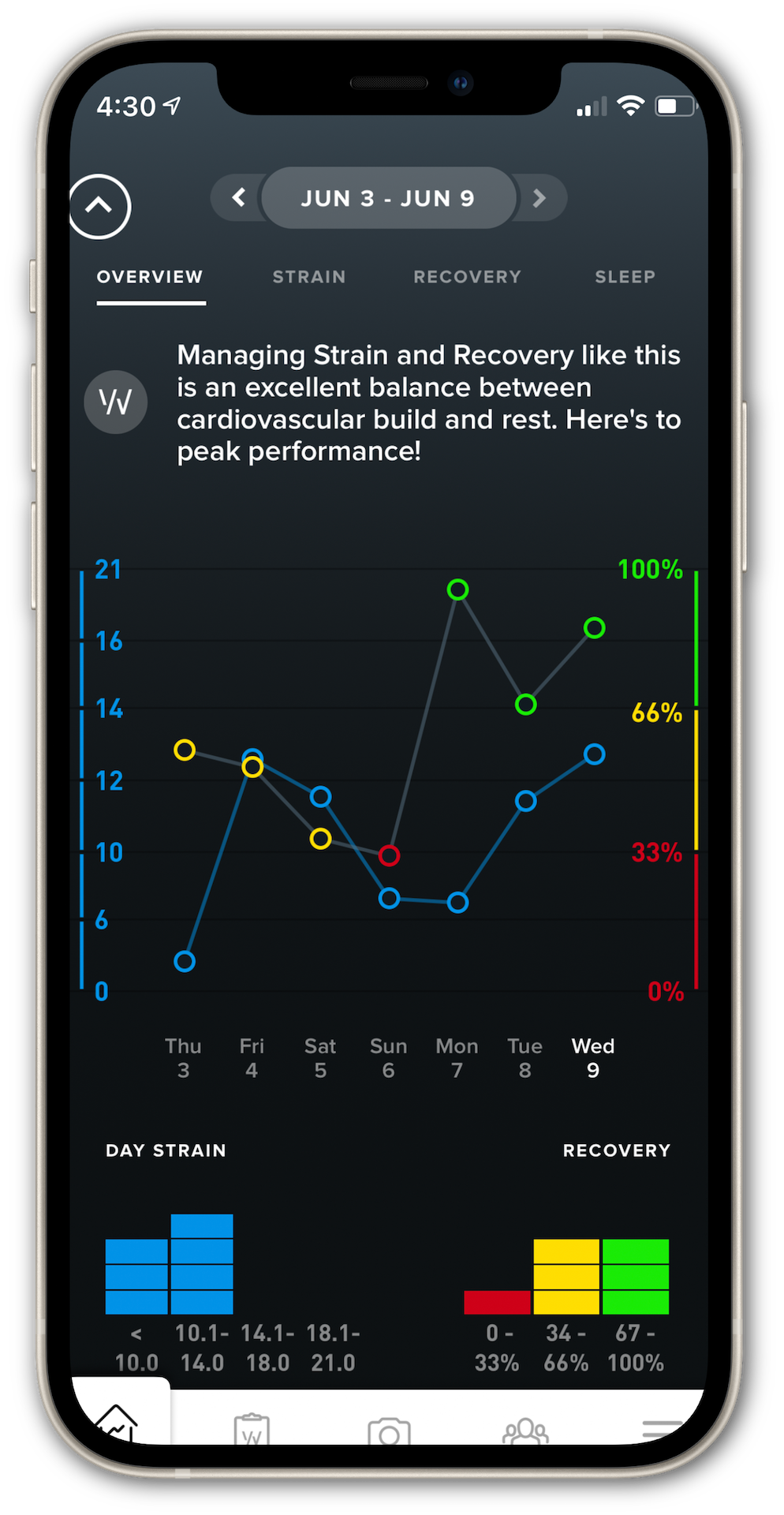
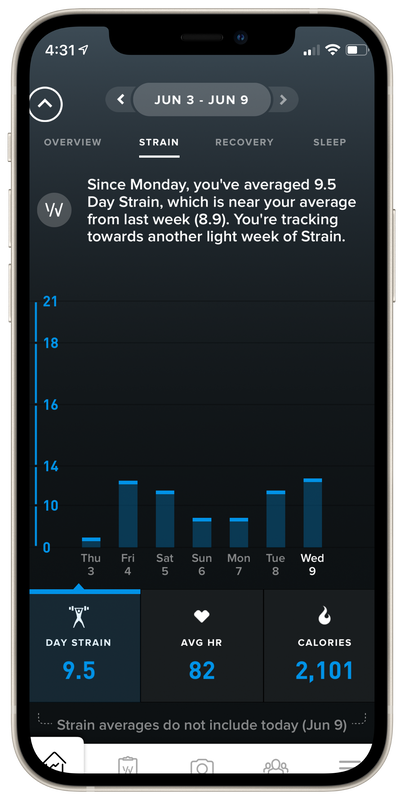
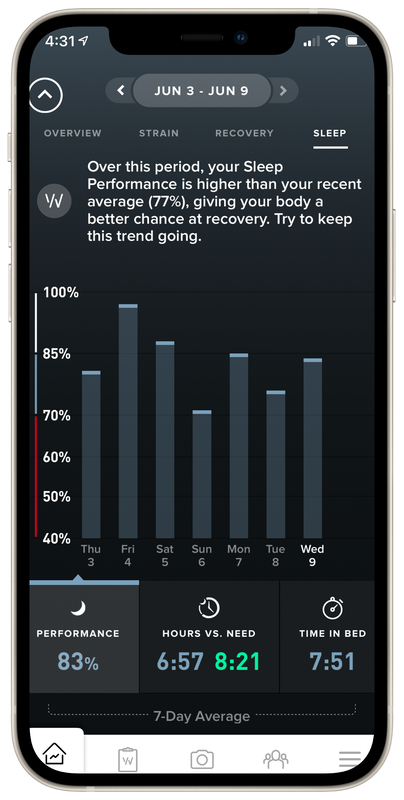



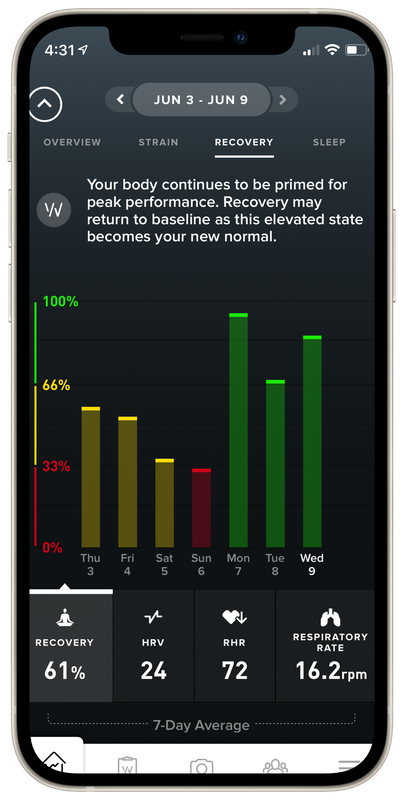




 RSS Feed
RSS Feed